Twitter Statistics with Yahoo Pipes and the Google Chart API
Below is a segment from a scatter plot generated using a specific Twitter user’s “tweet” data, gathered via Yahoo Pipes and rendered using the Google Chart API.
The most interesting aspect of this project is that, other than the static files being served up by xefer.com itself, no other server-side processing is being done here; all the processing is being handled by Yahoo Pipes and Google, and of course Twitter itself which is ultimately hosting the raw data.
The initial gathering of data is pretty slow, but subsequent runs are faster because of Yahoo’s caching of the generated output.
The client-side javascript processing the raw data for Google Charts is here.
Update: times should now be displayed in local time, not GMT. Thanks Andy for pointing out the issue.
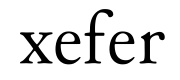
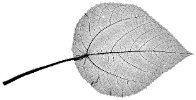
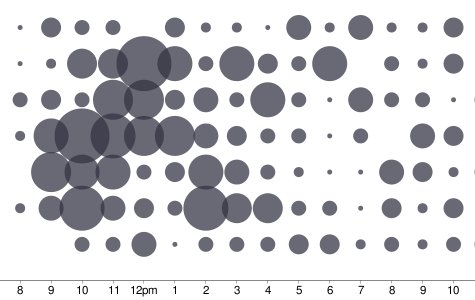

This is awesome. One thing, the times used seem to be in GMT. (I don’t think I ever tweet at 6 am, much less 27 times).
» Posted by Andy on May 2, 2008 04:54 PM